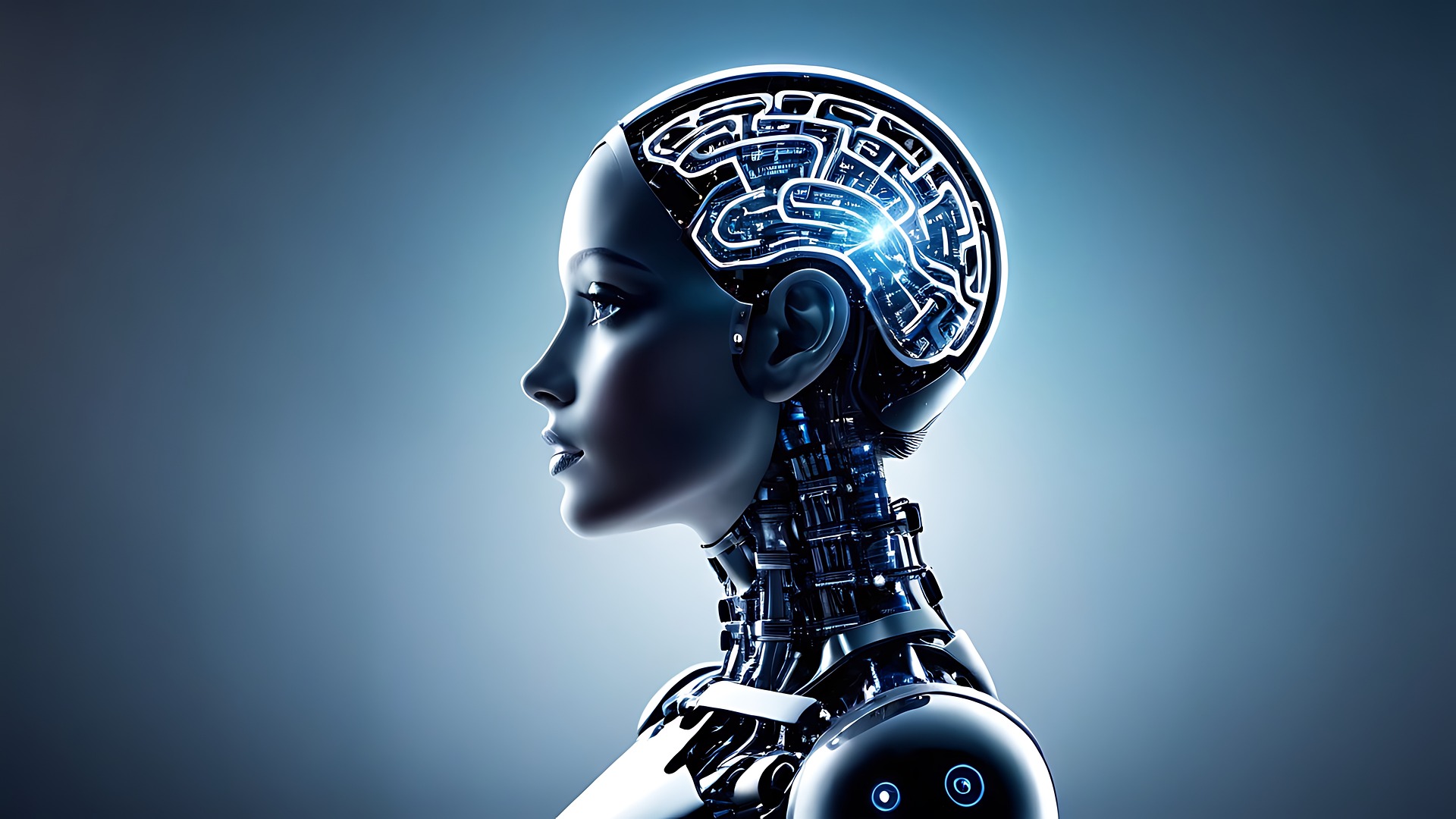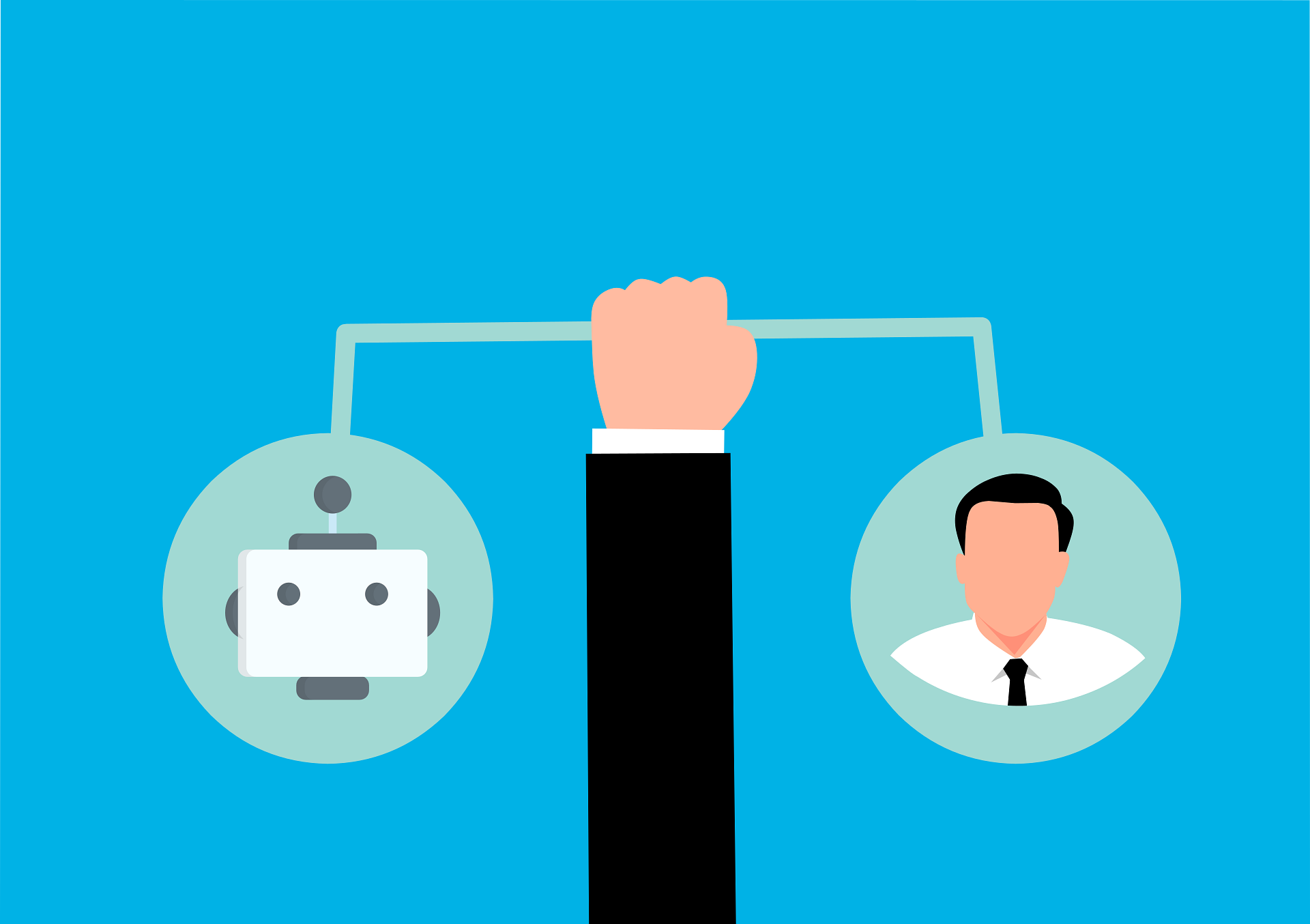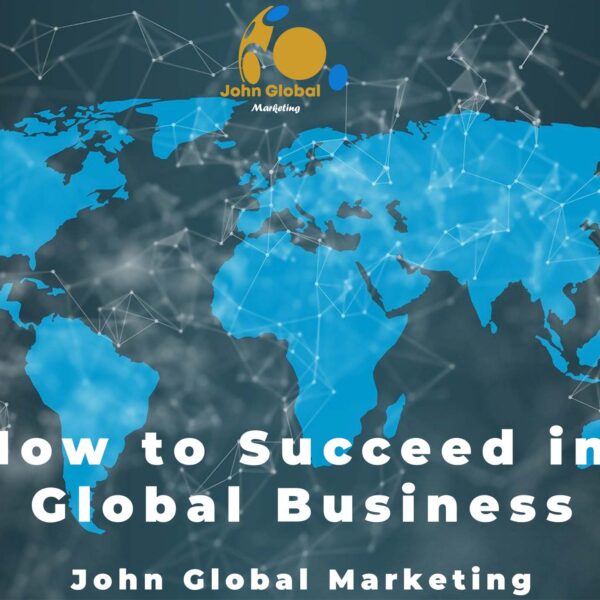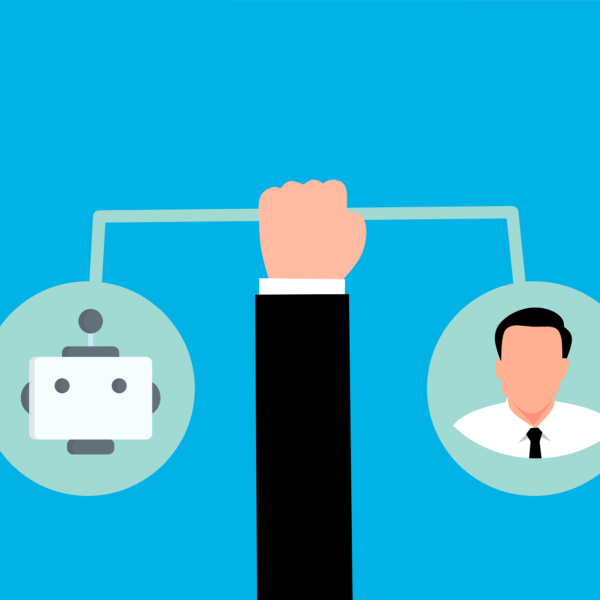Introduction
The world is changing faster than ever before, and technology is right at the very core of this change. Not so long ago, I had felt that most of the time, I was somewhat stuck with too many important tasks, too many deadlines, and having so much work to do.
That’s when I discovered ChatGPT, among others, all goes towards making my life easier and getting work done more efficiently. Here is what I did not know: these tools would do so much more than just save me time. They were about to completely change how work got done and how to even think.
In this post, I walk through my experience and journey of discovering and using AI tools like ChatGPT and illustrate how they have gotten me such big results in productivity and creativity. Whether you are new to AI or just interested in learning the magic behind using these tools effectively I have got your back!
The Beginning: My First Experience with ChatGPT
It all started with a simple Google search. I was looking for ways to make my content creation process faster and kept listening to ChatGPT and some other AI tools. I mean, at first, how can a machine get what I need? But after a little further digging, I decided to give it a go.
I still remember the first time I used ChatGPT. I was working on a blog post, and I just couldn’t find the right words. So I typed in a rough idea of what I wanted to say, and voilà! ChatGPT came back at me with a polished paragraph, really very near to perfection, capturing the tone and message that I was going for. Of course, I was hooked.
That was just the beginning. The more I used ChatGPT, the more I realized that it was not just a time saver but quite related to having the help of a writing partner who could brainstorm, outline, and even help craft my ideas. Suddenly, writer’s block wasn’t so intimidating, it was just amazing for me and my work which was about to change and to get to a new level.
Exploring Other AI Tools: Expanding My Toolkit
Realizing what I had through ChatGPT, I began looking for other AI tools that would show if something more existed. However, tools like Grammarly came in very handy, helping me with spell checker and even Chrome extension. Canva became available as an AI-powered design tool, which made the task of creating good posters and designs. Each of the tools had certain strengths of its very own, but all together, they became a powerful toolkit covering everything from the start of the story to the end.
For example, Grammarly became my assistant in writing it helped me to check spelling and to correct any mistakes in my writing and content creation. And Canva? It turned out to be my assistant too to help me with graphic design, and infographics to make content creation amazing and very nice.
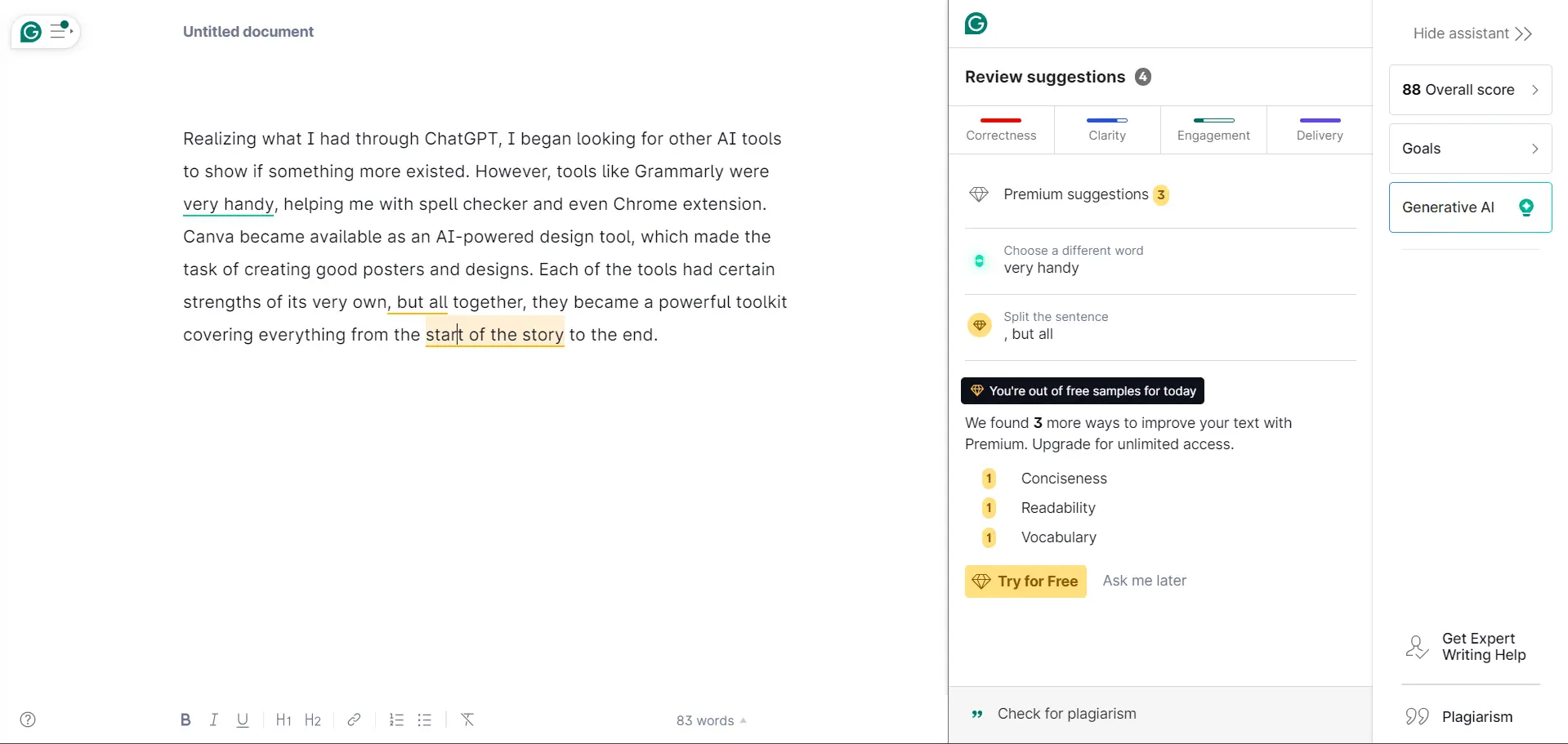
I also found tools such as Trello, which used automation to help manage my projects and deadlines. Plugging in the AI to help manage my tasks meant keeping track of everything without the usual stress of juggling five to-do lists.
Integrating AI into My Workflow: A Day in the Life
With my new AI toolkit in hand, I headed toward using these tools on an everyday basis. Here is why and how I do it:
- Morning chat with ChatGPT: Each day, I’m kicking it with ChatGPT while brainstorming my thoughts, listing the latest article topics, or even drafting messages over email. It’s like you always have a tag partner while piling ideas into something productive.
- Writing and editing in Grammarly: Once I have a piece that is approximately drafted, I put it in Grammarly. It checks not only grammar but also word-first possibilities in some instances and even gives insights into the tone of my writing.
- Designing on Canva: Whether in need of a blog header, a social media graphic, or just a full-blown presentation, Canva makes design easy and fun with powerful AI tools. So, I’m able to put something professional together visually to keep all my timelines and brand consistent.
- Task Scheduling with Trello: Using AI-Based Tools Such as Trello with Automation in Task Scheduling allows me to easily schedule and manage the tasks on my to-do list. I’d probably be lost if I didn’t have this tool.
- Engaging with AI-driven Social Media Tools: I use AI tools for social media management to schedule posts at the right time, analyze the metrics on how people are engaging with posts, and even come up with captions that resonate with audiences generally.
The Impact: How AI Changed the Way I Work
So, what’s the big takeaway? First, routine work has greatly reduced the time I spend because of AI tools. That which used to take several hours for tasks such as editing a blog post or designing from previously now hardly takes a few minutes. It has provided me with more time for the creative and strategic parts of my work.
But most importantly, these tools improved the quality of my output. With the assistance of AI, everything I write becomes clear, the designs are polished, and the work process is much appreciated. Using AI sometimes, I found that it has opened up new desires and creativity to burgeon, challenging me to come up with novel ideas available outside the box.
One surprising benefit of incorporating AI in my work is that it reduces stress since, with such tools at my disposal, I don’t feel burdened with such high-volume workloads. I can prepare for lots of work if I know that I have my work cut out with AI backing me up.
Tips to Get Started on Artificial Intelligence Tools
If you’re thinking about diving into the world of AI, here are a few tips to help you get started:
- Start Small: Begin with one tool at a time, say ChatGPT, and become comfortable with it, and then subsequently add other tools to your toolbox. This way, you are not lost.
- Experiment and Play Around: Use different tools and don’t be afraid to even try many features while experimenting. This can help since the more you experiment, the more you understand how to make AI work for you.
- Work AI into Your Workflow: Find ways of integrating AI into your daily schedules. Be it in designing, content editing, or brainstorming, there will always be an AI tool to help you with easing the process.
- Keep in touch with the latest trends: AI technology is ever-evolving, so up-to-date knowledge is needed on new tools and updates to herald increased productivity.
- Join Communities: Presently, many AI tools have very active online communities. This is helpful because, in these communities, a beginner can tap into the experience of other members, who normally give advice, new hacks, or tips that demonstrate different ways to do things.
So, What Comes Next? — The Future of AI in My Work
For example, in the future, it is most exciting to consider the further implementation of AI into my workflow. I’m already exploring AI tools in project management, data analysis, and customer engagement. There are endless possibilities, and I’m eager to see how AI will continue to shape the way I work and create.
An area that particularly interests me is how AI can enhance collaboration. While tools like ChatGPT have demonstrated ways AI can help brainstorming or content creation, much is yet to be done in how AI can help teams collaborate more easily by facilitating communications or automating repetitive tasks.
Final Thoughts: Accept the AI Revolution
In an incredibly fast-paced world, what could the proper use of AI tools mean to you as a ChatGPT user? Thus far, these tools have not only streamlined my work but have also opened up new doors for creativity and productivity. If you have any doubts about AI, I’ve got one simple piece of advice: give it a try. You might just find it’s that ace in the hole.
And that’s how I use ChatGPT and other AI resources. Thank you for reading make sure to Subscribe for more exciting Articles.